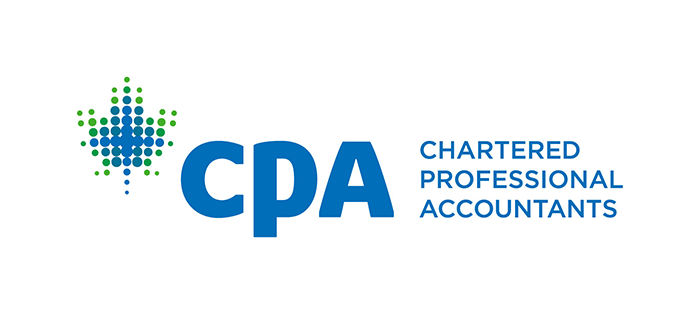Confirming a representative for Business
Follow these steps to confirm a new authorized representative or to accept changes to the authorization level of an existing representative using the new “Confirm my Representative” service.
- Sign the Authorization Requested prepared by your representative and send it back to them. If your are our client, we will prepare and send the signature page to you by email.
- Send the signed Authorization Request back to your representative. If your CRA account has emails notifications option enabled, you will be notified by email that your representative requested access to your account. If the email notification option is disable, you will need to access you account and verify if there is an authorization pending of confirmation
- Log in in you My Business Account.
- Confirm or deny the authorization request (you must approve the authorization in 10 business day or the authorization will be cancelled and the process will need to be done again).
* You must have access to My Business Account. If you haven’t used these services before, you will need to register for an account before authorizing a representative and keep in mind that registration may take several days to be completed.
Source: CRA Website